About | All In One | Clock | Calendar | Alarm | Stopwatch | Timer | Calculator | Currency
|
About | All In One | Clock | Calendar | Alarm | Stopwatch | Timer | Calculator | Currency |
|
Timer 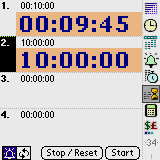 |
About - Timer form has four part. Every represent one Timer. - Every timer has: - Select part where timer number is. - Set part where timer is. - At the top of every timer is Duration display. - And big current timer. - At a bottom of form there are commands and switches for Timers. - Tap on left part of Timer to select active editing timer. - Tap on upper and lower part of timer digits to set timer. Timer has not been set (change) if he is already started. How to use - Press Start to start timer. - Press Stop/Reset to stop timer. If timer already stopped this will reset timer. - Every Timer has to parameter: Beep and Repeat representing with to small push button at left down part of form. Tips - Every time user tap on meaning part of screen, this part of screen are invert. This is useful in dark environment. User can disable this options from Setup: uncheck "Invert Screen On Tap" |