About | All In One | Clock | Calendar | Alarm | Stopwatch | Timer | Calculator | Currency
|
About | All In One | Clock | Calendar | Alarm | Stopwatch | Timer | Calculator | Currency |
|
Currency 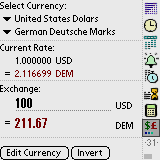 |
About - Screen is divided in a three part. - Select Currency, Current Rate and Exchange. - Buttons for editing currency's and to invert currency's. How to use - Choice compared currency's in "Select Currency" part. - xTIME will automatically display current rate for selected currency's.. - Tap on exchange field and enter any value for first currency. - xTIME will automatically calculate and display value of second currency. - Tap on "Invert" to swap currency. - Tap on "Edit Currency" to open main currency edit form. |
|
|
|
Currency... 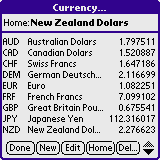 |
About - List all currency's. - Display Home currency at top of form. - Page of currency's (Code, Name, Rate). - Command buttons. How to use - Tap on table to select currency. - Tap on "New" to create new currency. - Tap on "Edit" to edit selected currency. - Tap on "Home" to to mark selected currency as Home currency. xTIME will automatically recalculate all other currency - Tap on "Del.." to delete currency. Tip - User can not edit or delete Home currency. To do this first change Home currency to another currency. |
|
|
|
Edit Currency 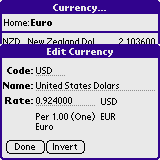 |
About - On this form user can edit (add) selected currency. - Every currency is defined by three fields (Code, Name, Rate) and all field must be entered. How to use - Enter Currency Code. - Enter Currency Name. - Enter Currency Rate. - Use "Invert" to switch current and Home currency. - Press "Done" to confirm changes. |