|
About | All In One | Clock | Calendar | Alarm | Stopwatch | Timer | Calculator | Currency |
|
Alarm
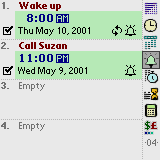
About
- There are four alarms on this window.
- As you see every alarm is drawn as alarm time and date
- If check box is checked that means that alarm is set to beep you.
- Bell represent that alarm will ring when his time is come. If no bell only flash will be at alarm time.
- Another circle line icon represent does alarm has a repeat switch on.
How to use
- Tap anywhere on alarm part to call alarm setting dialog box.
- Tap on check box on any alarm to set or unset alarm.
Set Alarm
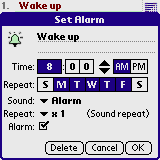
About
- This window allow user to set all alarm parameters:
- Alarm text
- Alarm Hour, Minute and (AM/PM)
- Repeating days
- Type of alarm sound
- Duration of sound
- Alarm set
How to use
- Write alarm text in field. This text will be shown when alarm beep.
- Tap on Hour or Minutex10 or Minute and by select buttons change alarm time
- Select AM / PM by taping on.
- Select repeat period by taping on days you want to alarm repeat.
- Choice Sound type and duration
- Set the alarm. If alarm is not se it will not beep you