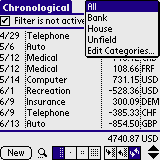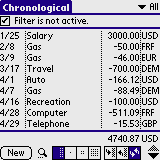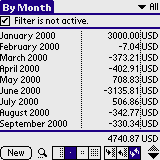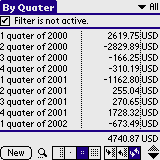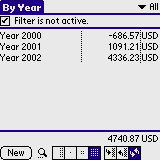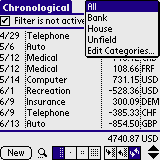
|
View
- xMONEY display all transaction in different
kind of display. User can easy switch try display type by taping on
buttons on bottom of screen.
- Form title contain current view mode,
and could be Chronological, By Month, By Quarter, By Year.
- At right side of form title there are
Account selector
- Main form is divided in three part:
Filter description line at top, list of transaction in middle and
bottom part which contain navigation buttons and display total.
- Navigation buttons are divided in five
parts:
New - Create new transaction
Filter - Open form where user set up filter
View Mode - Four button where user can switch type of view.
In/Out - Three button which filter transactions between Incoming,
Outgoing or Both.
Up/Down - Buttons which scroll list of transaction.
|
|
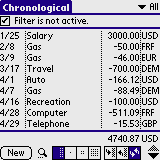
|
Chronological
- Chronological view display date,
transaction type, amount, and currency.
Tip
- User can choice type of all views in
program "Preferences...". Call this form from main menu and
choice do you want to display currency and decimal digit in amout
column.
|
|
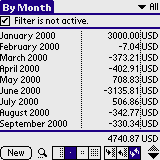
|
By Month
- By Month view display Month, Amount,
and currency.
Tip
- Tap on any Month lines in transaction
list and xMONEY will automatically create filter for that month,
activate filter and switch view mode to Chronological.
- Use the same logic for Quarter and
Year display.
|
|
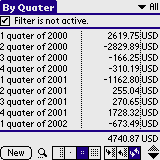
|
By
Quarter
- By Quarter view display Quarter of
Year, Amount, and Currency.
Tip
- Tap on currency near total and change
currency which you want. xMONEY will automatically recalculate total
to new selected currency.
- After user change display mode, xMONEY
automatically recalculate total, and during that calculation progress bar
will display in left bottom part of form.
|
|
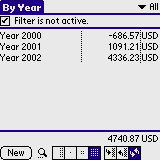
|
By
Year
- By Year view display Year, Amount, and
Currency.
Tip
- Tap on button near form title to
activate or deactivate filter
- Tap on Trigger button on right top
part of form to change Account.
|
|
|
|
|
|
|